Trial Presentation Software
Manage and Present Court Exhibits, Evidence, and Legal Documents
Our trial presentation software streamlines the lifecycle of managing court exhibits from collection to presentation and disposal. Organize physical and digital evidence, legal documents, and electronic documents with our trial exhibit software.
A Path To Judicial Equity
Empowering court users should be at the forefront of a court’s efforts to ensure the administration of justice is streamlined, efficient, and accessible to the self-represented and underrepresented. Omnigo trial presentation software can help achieve it.
.gif?width=1400&height=400&name=COURTS%20ANIMATION.gif%20(2).gif)
%20(1).png?width=1880&height=1100&name=Alternating%20Content%201400%20x%20940%20(14)%20(1).png)
Easily and Securely Receive Court Exhibits
Maintain and enhance your chain of custody by streamlining intake of electronic exhibits to your courts before hearing dates using a secure cloud portal available to all parties.

Simplify Court Exhibit Preparation and Presentation
Simplify the preparation and presentation of court exhibits using powerful search capabilities, detailed audit trails, and an intuitive presentation approach that can work seamlessly with your existing Court Management System.

Automate Court Exhibit Return and Disposal
Automate the return and disposal of court exhibits by automatically notifying submitting parties and utilizing workflows to take action per court stipulations and retention policies.
Proud to Support
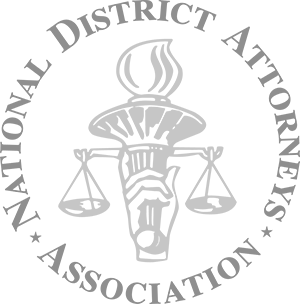

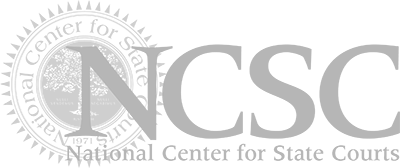
Protect Your Omnigo Investment
Included with every product, Omnigo EverSure is a unique blend of ongoing training, consulting, and support services that continuously protects and increases the value of your investment as your business evolves.

