
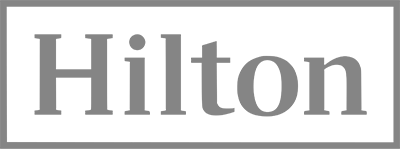



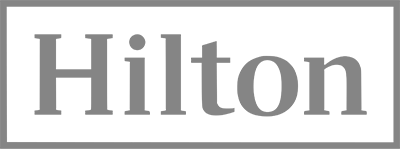
Hospitality, Hotel, and Resort Security Software
Gain actionable security insights for single or multi-property hotels and resorts using a highly configurable suite of capabilities with an intuitive interface and centralized data.
-
Guard Tour
Guard Tour
Ensure safety and compliance throughout your properties using automated proof of presence security checks.
Schedule Checks. Pre-scheduled routines and routes prompt officers to conduct required location-based security checks.
Prove Presence. Integration with check point technologies automatically record the officer’s time, date, and location at each assigned stop.
Hold Accountable. Supervisors receive automated notifications for violations such as tours not starting on time or stopping before completion.
Learn More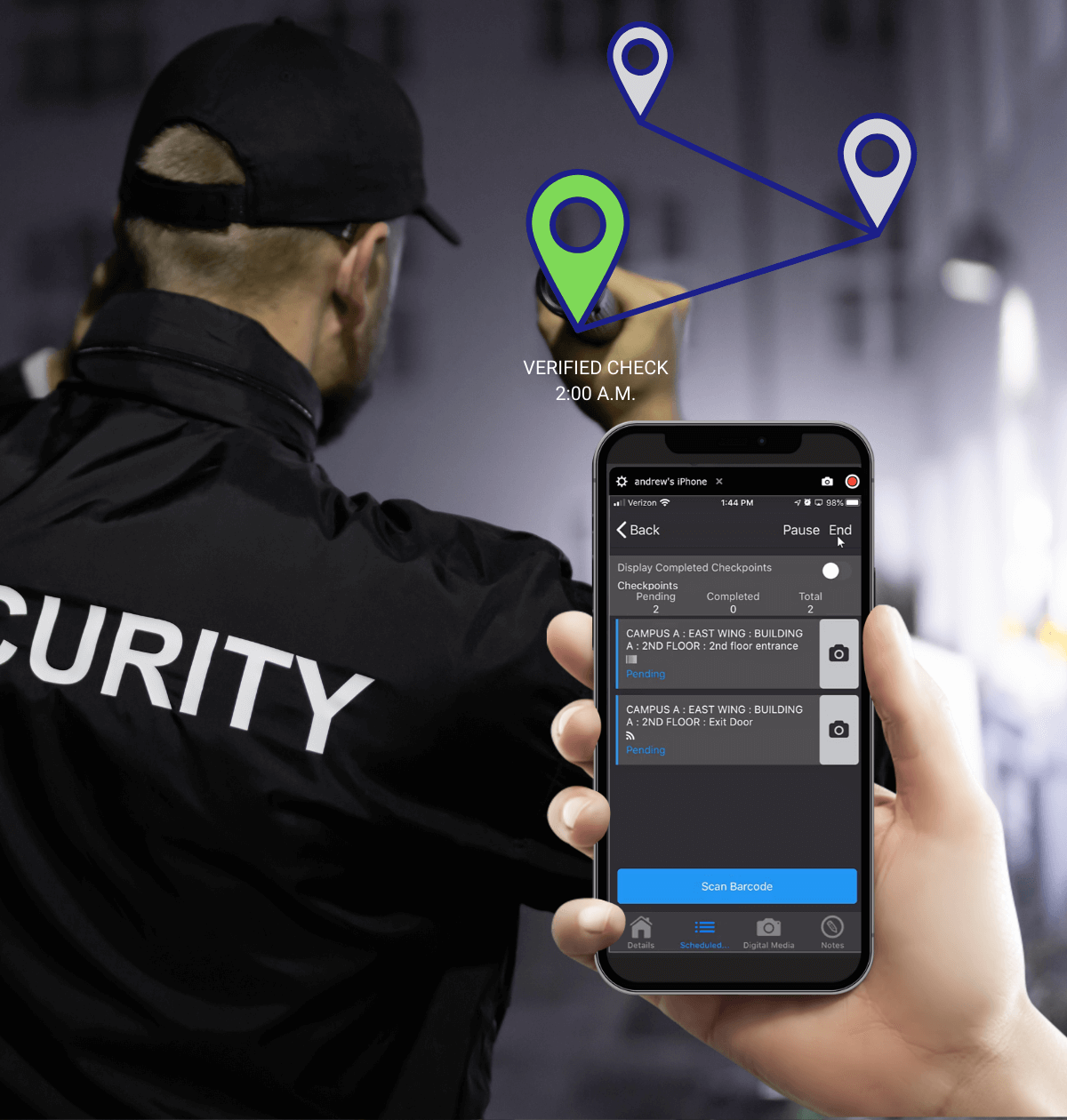
-
Asset Management
Asset Management
Protect against the financial impact of lost assets, overspending, or compliance infractions by using a robust asset management, maintenance, and reporting system.
Receive. Quickly receive assets into inventory by scanning a manufacturer barcode or one you create, then instantly view quantity on hand, location, and future orders.
Manage. Set automatic alerts to signal expiration dates, total number of uses, low stock, or budget spend exceeded on an item.
Maintain. Schedule, assign, and track asset maintenance events including labor and part costs and total service time by job and technician.
Learn More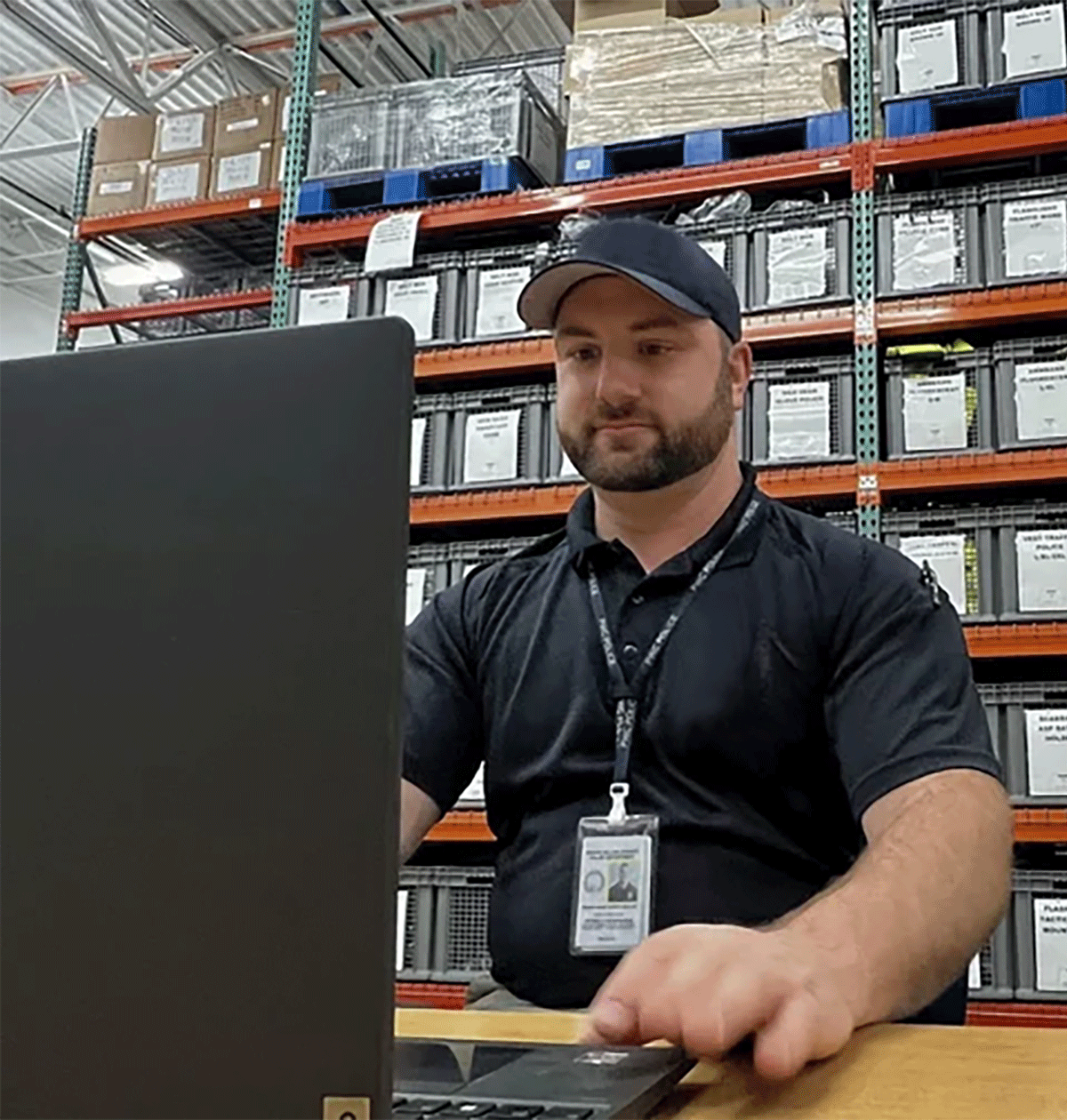
-
Command and Planning
Command and Planning
Mobilize your security team and coordinate their efforts around a scheduled event or incident response using centralized preplans and real-time command center capabilities.
Plan. Create new or input existing preplans and associate them with critical resources such as building floor plans and evacuation routes.
Respond. Execute and manage response plans using a central command board map that provides real-time, location-based information.
Recover. Analyze response performance post-incident, then make changes directly into the plan based on learnings.
Learn More
-
Dispatch
Dispatch
Boost dispatcher performance with instant data access, seamless collaboration, and real-time updates, enabling faster officer response.
Focused. Personalize your dispatch environment so you stay focused under pressure and perform your best throughout your shift.
Informed. Consult instantly available situation response data such as building floor plans and HAZMAT procedures, needed for a quick and safe officer response, every time.
Teamed Up. Simultaneously update events with other dispatchers without interfering with their work or kicking anyone out of the call, ensuring smooth operations without delays or errors.
Learn More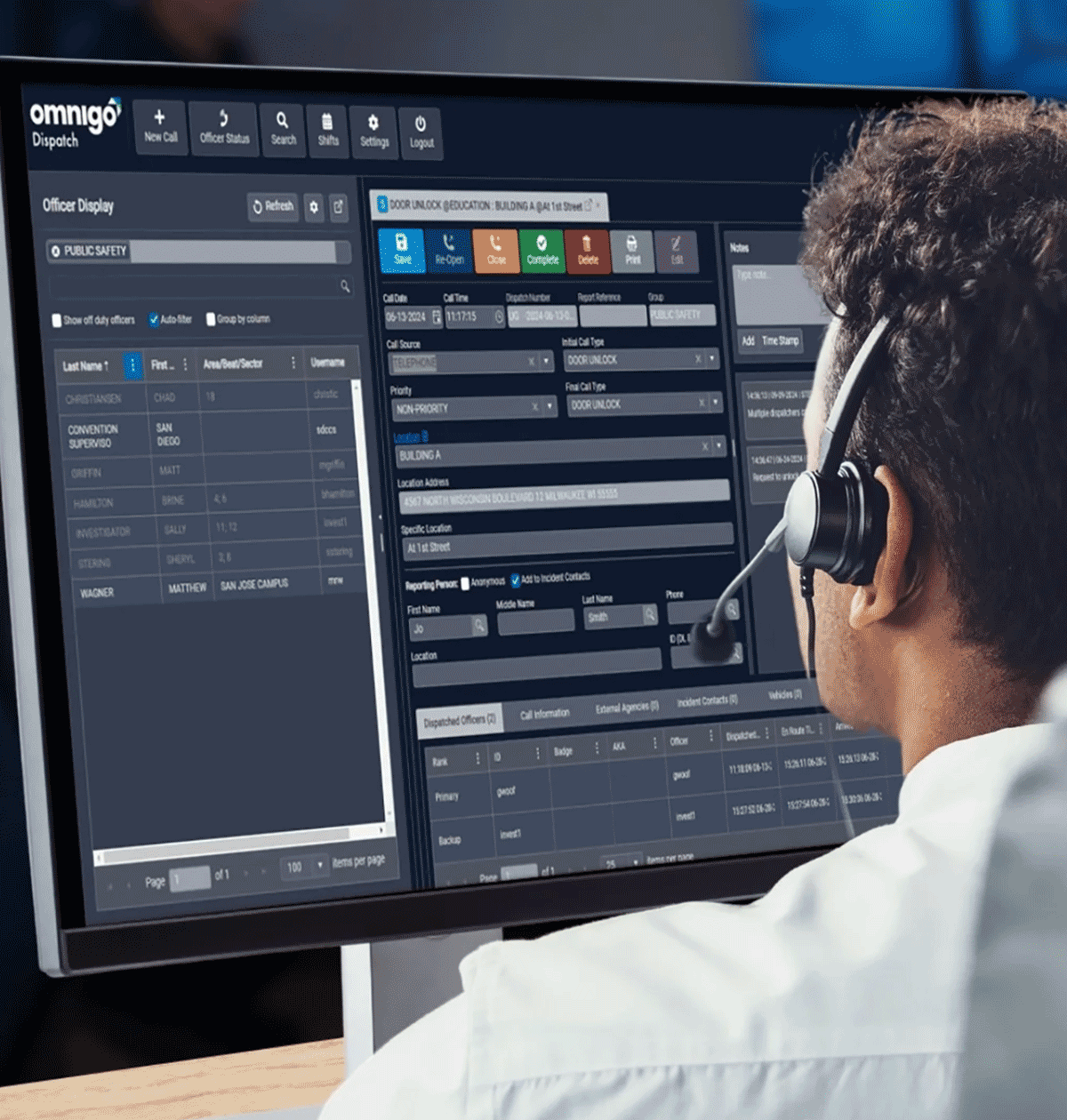
-
Records Management

Records Management
Streamline records management to save time, minimize errors, and ensure compliance—allowing officers to stay focused on patrolling and engaging with the community.
Centralized Data
Securely capture, store, and link reports, case files, and records in a searchable platform integrated with dispatch and access control.Efficient Workflows
Simplify reporting with guided workflows, auto-populated fields, and templates that reduce errors and ensure compliance.Real-Time Collaboration
Learn More
Collaborate on reports from any device and share data seamlessly with law enforcement and prosecution systems.
-
Lost and Found
Lost and Found
Ensure accuracy of ownership and secure return of found items using a robust, highly configurable lost and found property management system.
Report. Customizable dropdown menus make entering details about a lost or found item easy and consistent.
Match. One-button click during entry performs an automatic search to find potential matches in the system and reduce likelihood of duplication.
Return. Returning an item automatically launches a verification process with release forms and updated chain of custody.
Learn More
Guard Tour
Ensure safety and compliance throughout your properties using automated proof of presence security checks.
Schedule Checks. Pre-scheduled routines and routes prompt officers to conduct required location-based security checks.
Prove Presence. Integration with check point technologies automatically record the officer’s time, date, and location at each assigned stop.
Hold Accountable. Supervisors receive automated notifications for violations such as tours not starting on time or stopping before completion.
Learn More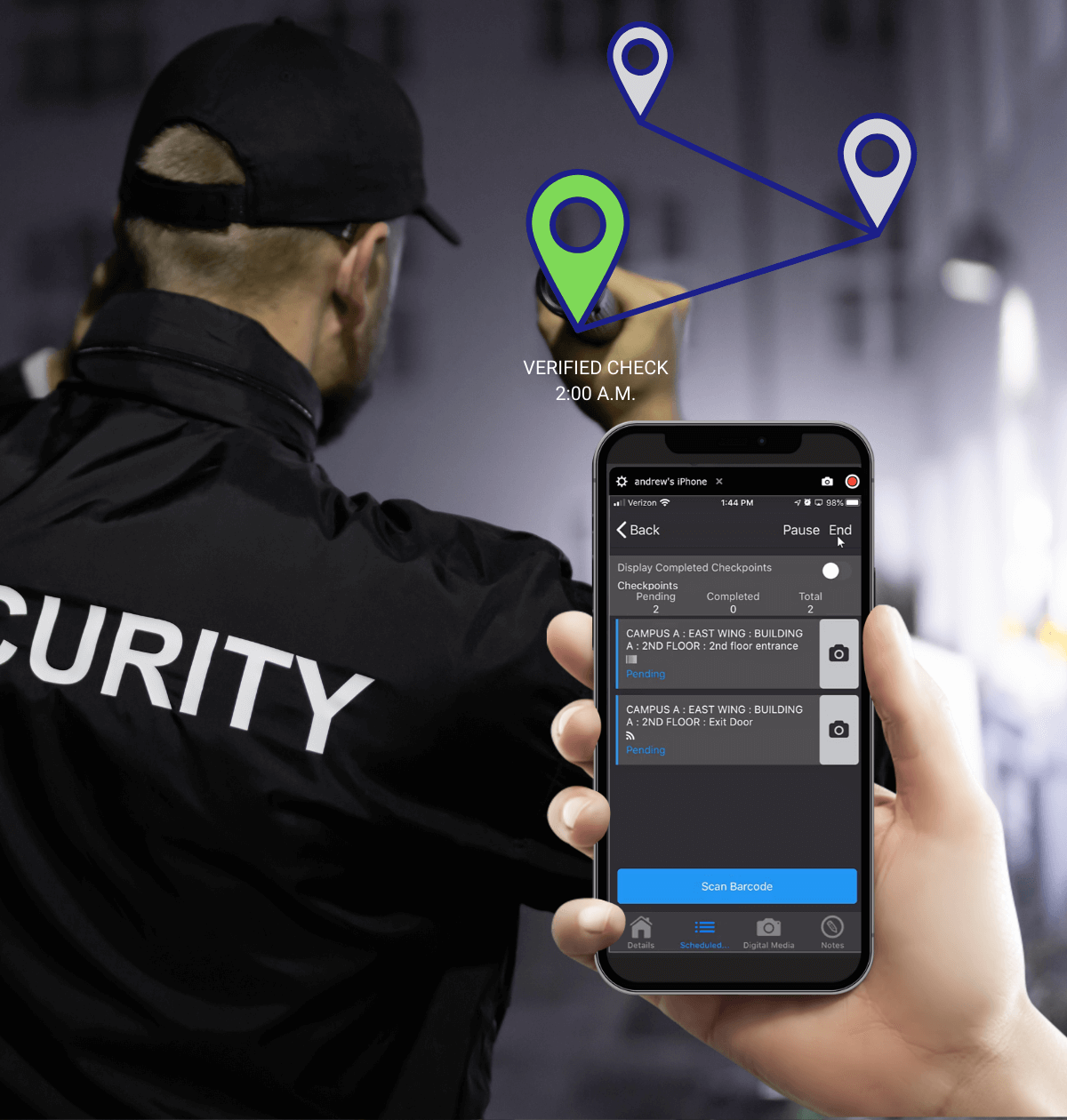
Asset Management
Protect against the financial impact of lost assets, overspending, or compliance infractions by using a robust asset management, maintenance, and reporting system.
Receive. Quickly receive assets into inventory by scanning a manufacturer barcode or one you create, then instantly view quantity on hand, location, and future orders.
Manage. Set automatic alerts to signal expiration dates, total number of uses, low stock, or budget spend exceeded on an item.
Maintain. Schedule, assign, and track asset maintenance events including labor and part costs and total service time by job and technician.
Learn More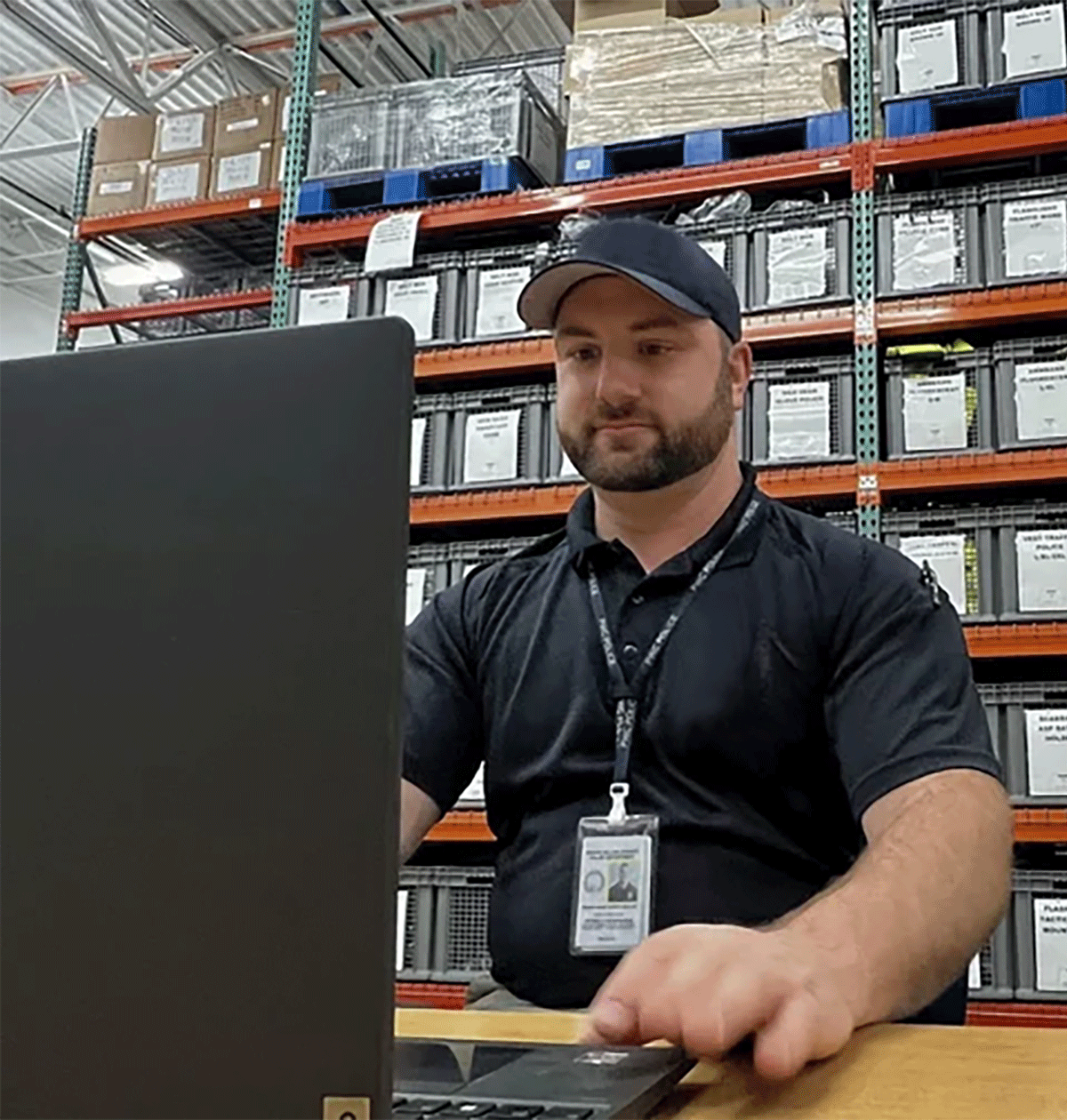
Command and Planning
Mobilize your security team and coordinate their efforts around a scheduled event or incident response using centralized preplans and real-time command center capabilities.
Plan. Create new or input existing preplans and associate them with critical resources such as building floor plans and evacuation routes.
Respond. Execute and manage response plans using a central command board map that provides real-time, location-based information.
Recover. Analyze response performance post-incident, then make changes directly into the plan based on learnings.
Learn More
Dispatch
Boost dispatcher performance with instant data access, seamless collaboration, and real-time updates, enabling faster officer response.
Focused. Personalize your dispatch environment so you stay focused under pressure and perform your best throughout your shift.
Informed. Consult instantly available situation response data such as building floor plans and HAZMAT procedures, needed for a quick and safe officer response, every time.
Teamed Up. Simultaneously update events with other dispatchers without interfering with their work or kicking anyone out of the call, ensuring smooth operations without delays or errors.
Learn More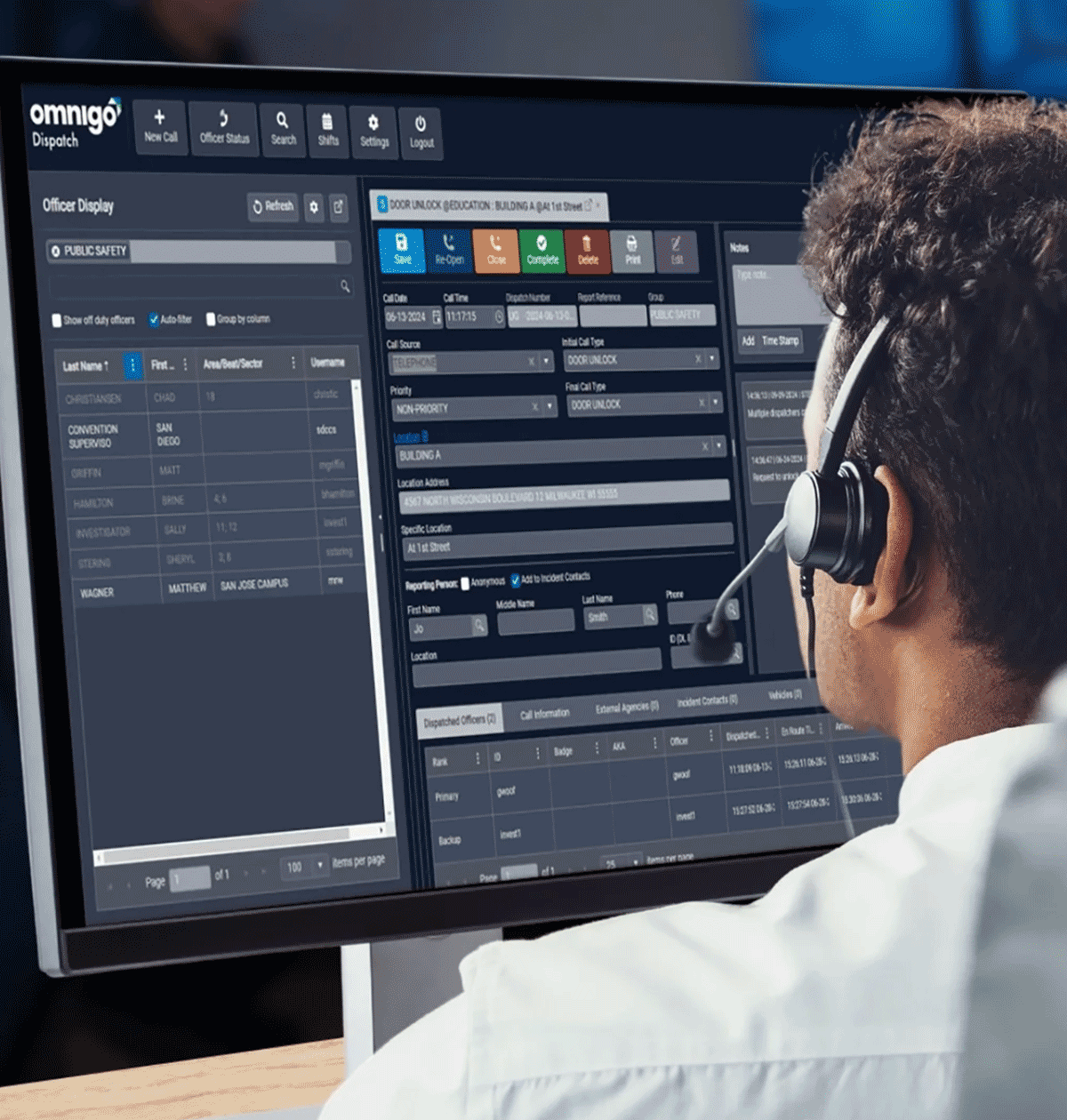
Records Management
Streamline records management to save time, minimize errors, and ensure compliance—allowing officers to stay focused on patrolling and engaging with the community.
Centralized Data
Securely capture, store, and link reports, case files, and records in a searchable platform integrated with dispatch and access control.
Efficient Workflows
Simplify reporting with guided workflows, auto-populated fields, and templates that reduce errors and ensure compliance.
Real-Time Collaboration
Collaborate on reports from any device and share data seamlessly with law enforcement and prosecution systems.

Lost and Found
Ensure accuracy of ownership and secure return of found items using a robust, highly configurable lost and found property management system.
Report. Customizable dropdown menus make entering details about a lost or found item easy and consistent.
Match. One-button click during entry performs an automatic search to find potential matches in the system and reduce likelihood of duplication.
Return. Returning an item automatically launches a verification process with release forms and updated chain of custody.
Learn More

“ Because of the Omnigo system, our security officers are now the first point of contact to any incident for both internal employees and responding law enforcement. ”
Patrick Studabaker
Security Team Supervisor, Greenleaf Hospitality Group

Easily Customize Your System Configuration with Advanced Features
Easily expand the capability of your core system by activating advanced feature modules within the application and extending it through supported integrations with third-party applications and device manufacturers.
Download Software Options Brochure
White Paper: What the Hotel Industry Can Learn from Healthcare About Workplace Violence
The thoroughness with which the problem has been studied and addressed in the healthcare industry provides some proven solutions hospitality security should consider adopting.
DownloadHospitality Security and Safety Resources
Protect Your Omnigo Investment
Included with every product, Omnigo EverSure is a unique blend of ongoing training, consulting, and support services that continuously protects and increases the value of your investment as your business evolves.


