Case Management Software
Accelerate Law Enforcement and Security Investigations
Omnigo’s case management software helps accelerate and streamline investigations for law enforcement and security teams. Our robust investigation case management software manages every aspect of an investigation, from evidence collection to case closure.
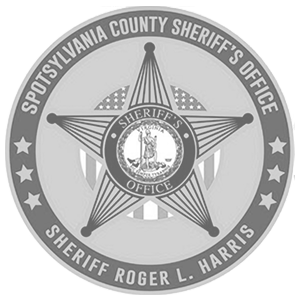
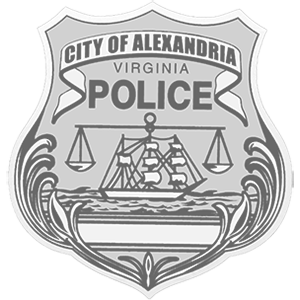

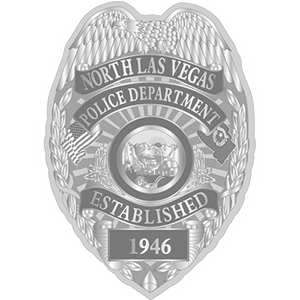
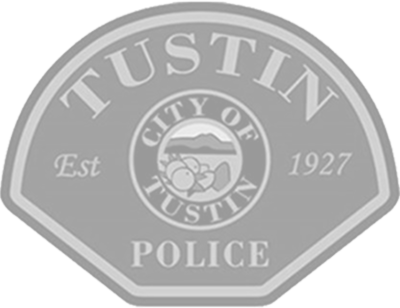

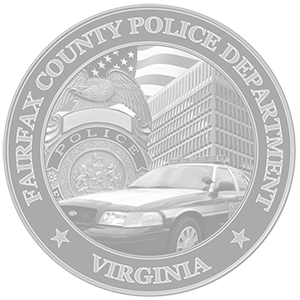

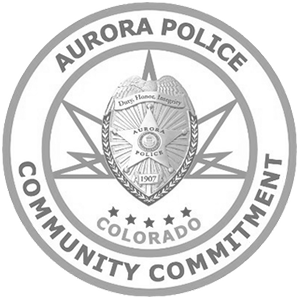


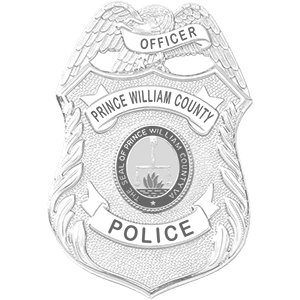
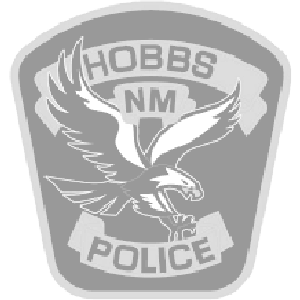
Streamline Your Investigation Processes
Omnigo’s case management software streamlines investigation processes using a centralized platform to manage cases from start to finish. Whether you are working on complex investigations or simple cases, our software helps you easily organize important data and automatically audits your progress. Efficiently manage cases and track developments in real-time. Stay informed of every update, helping you make well-informed decisions throughout the investigation.
-
Track & Manage Case Progress
Track & Manage Case Progress
Monitor the progress of your investigation using an automatically generated timeline that tracks changes in your investigation. Create, save, and reuse queries to perform quick searches within your case files. Manage large volumes of investigation data in one place.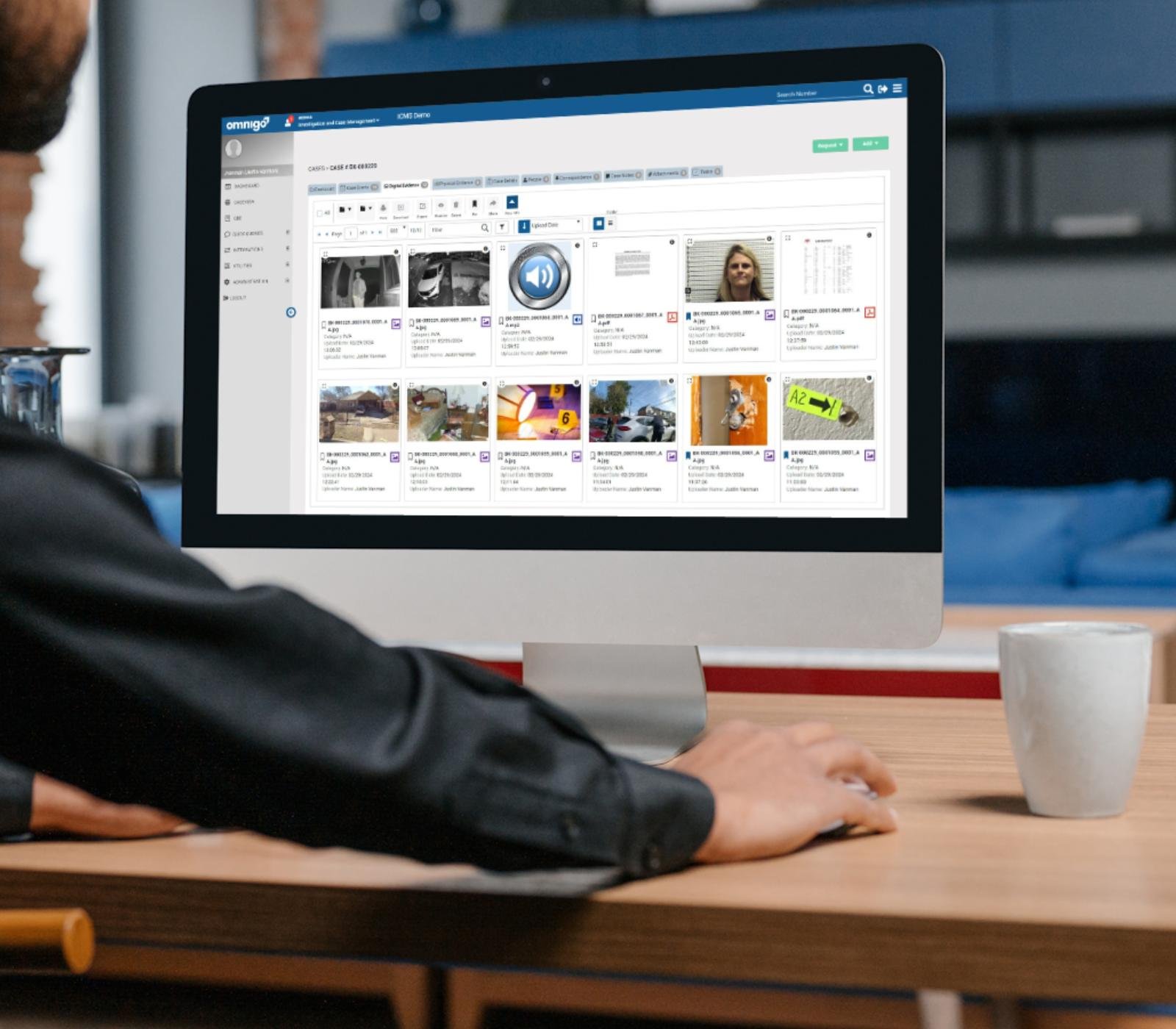
-
Uncover Key Connections
Uncover Key Connections
Search your entire case management system to find links between current investigations and other cases. Cross-reference details to help you discover valuable connections that move your investigation forward.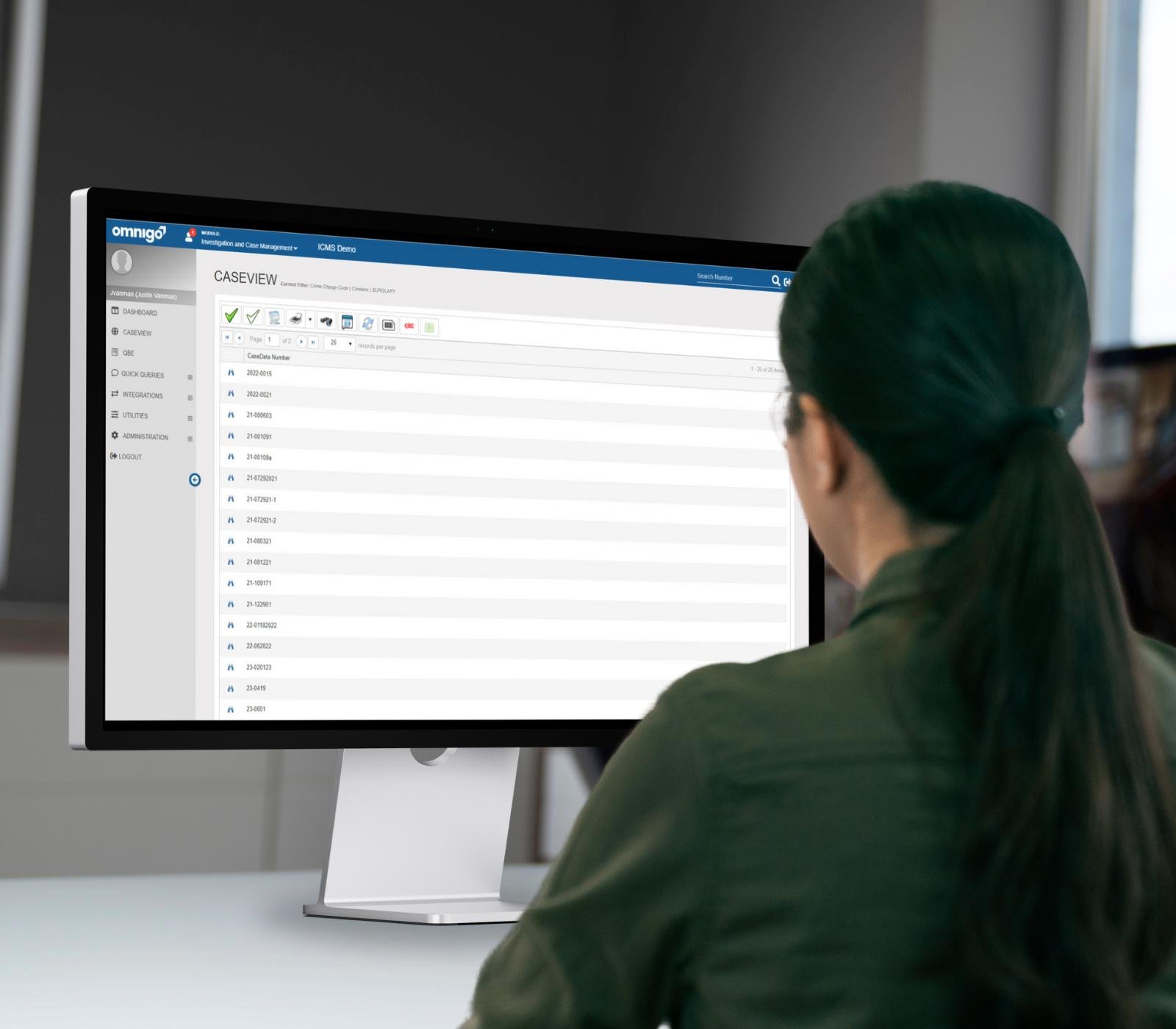
-
Collaborate Easily Across Teams
Collaborate Easily Across Teams
Collaboration is critical to successful investigations. Omnigo’s case management software allows multiple investigators to work together seamlessly. Share case files with team members or assign tasks. Our investigation case management software keeps everyone informed so they can make decisions that move investigations forward.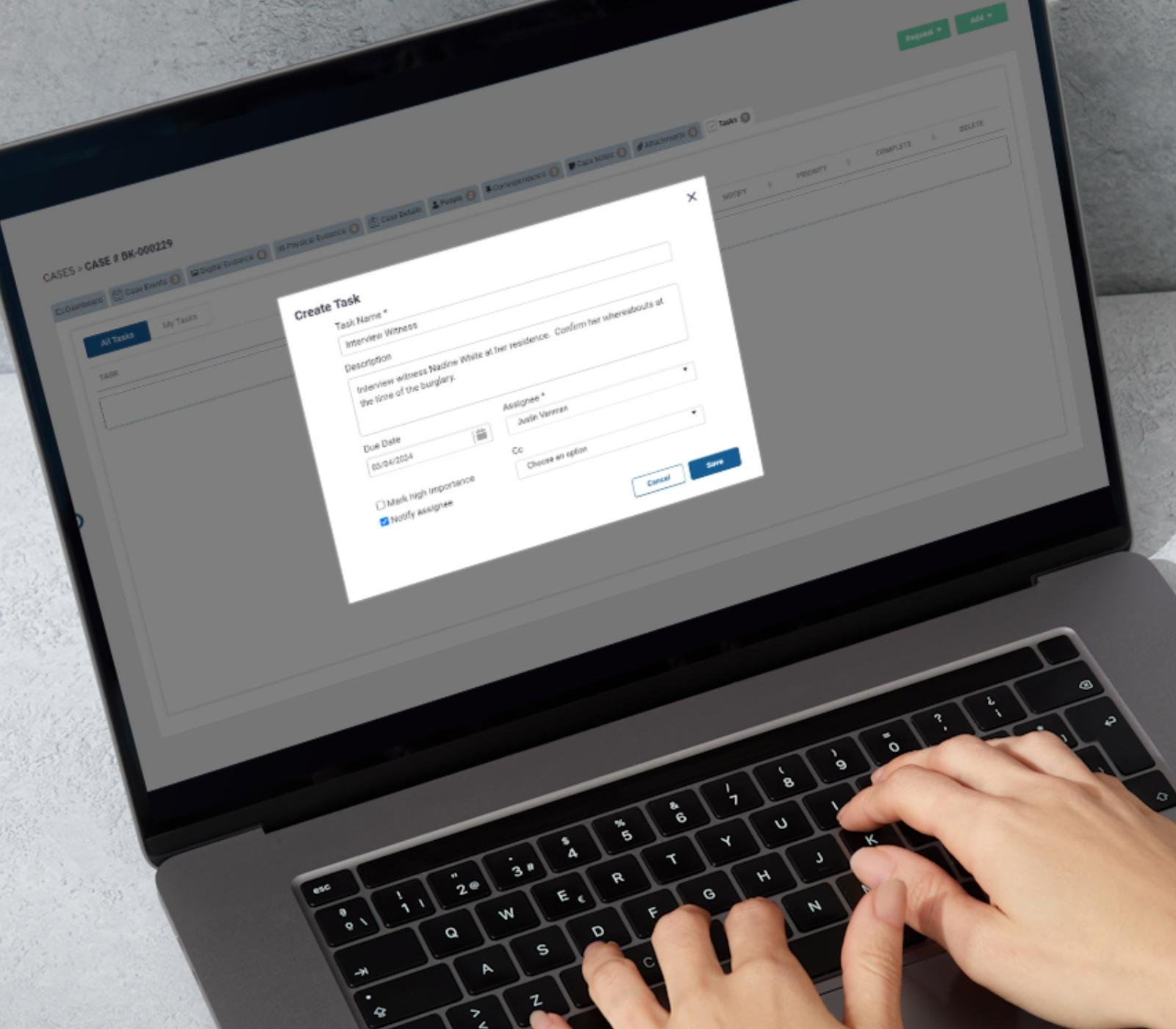
-
Simplify Task Assignment and Monitoring
Simplify Task Assignment and Monitoring
Omnigo's investigation case management software makes assigning tasks to team members easier than ever. Set due dates and track progress in real time. Schedule witness interviews and assign evidence collection duties. Keep all case files current. We've designed our case management software so law enforcement, security teams, and investigators can manage cases from start to finish..jpg?width=1600&height=1400&name=Document%20Correspondence%20%201600%20x%201400%20(4).jpg)
-
Stay Informed with Real-Time Updates
Stay Informed with Real-Time Updates
Omnigo’s case management software informs you of all critical investigation updates. Real-time notifications and customizable dashboards help you stay updated. You can easily track new evidence uploads and completed tasks.
Our investigation case management software is perfect for law enforcement agencies and other fields. It provides quick access to the latest information..jpg?width=1600&height=1400&name=Document%20Correspondence%20%201600%20x%201400%20(3).jpg)
Track & Manage Case Progress
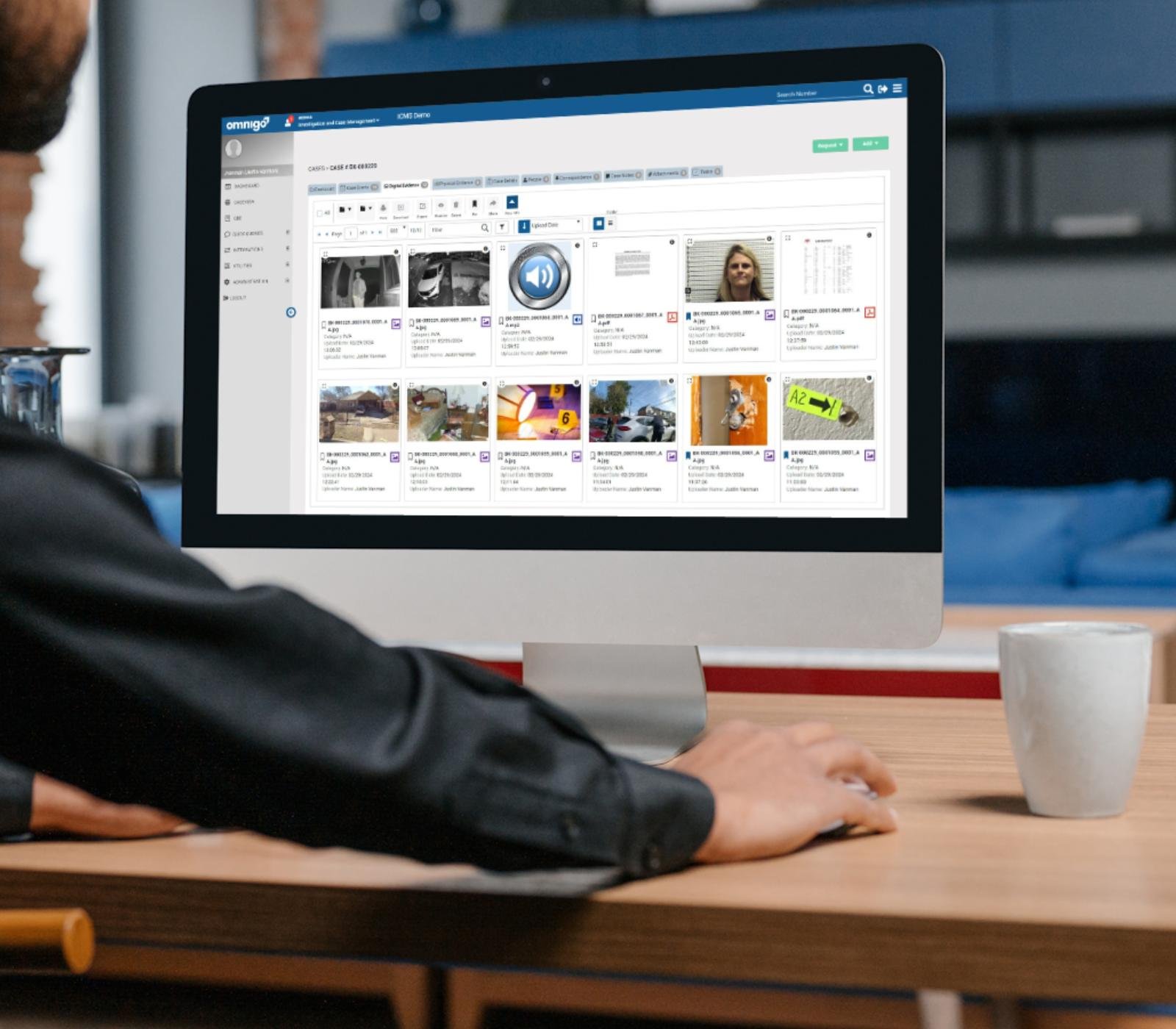
Uncover Key Connections
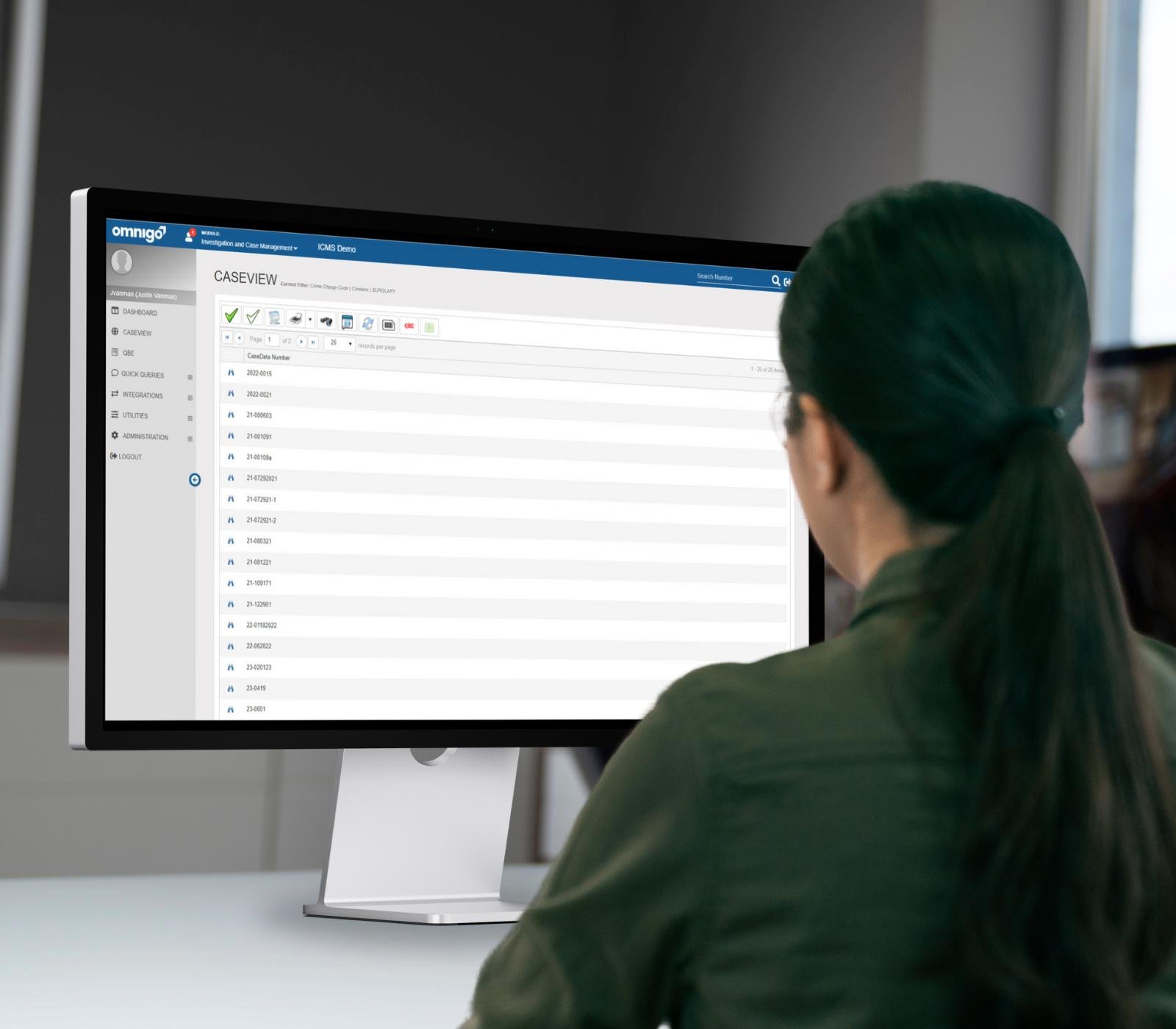
Collaborate Easily Across Teams
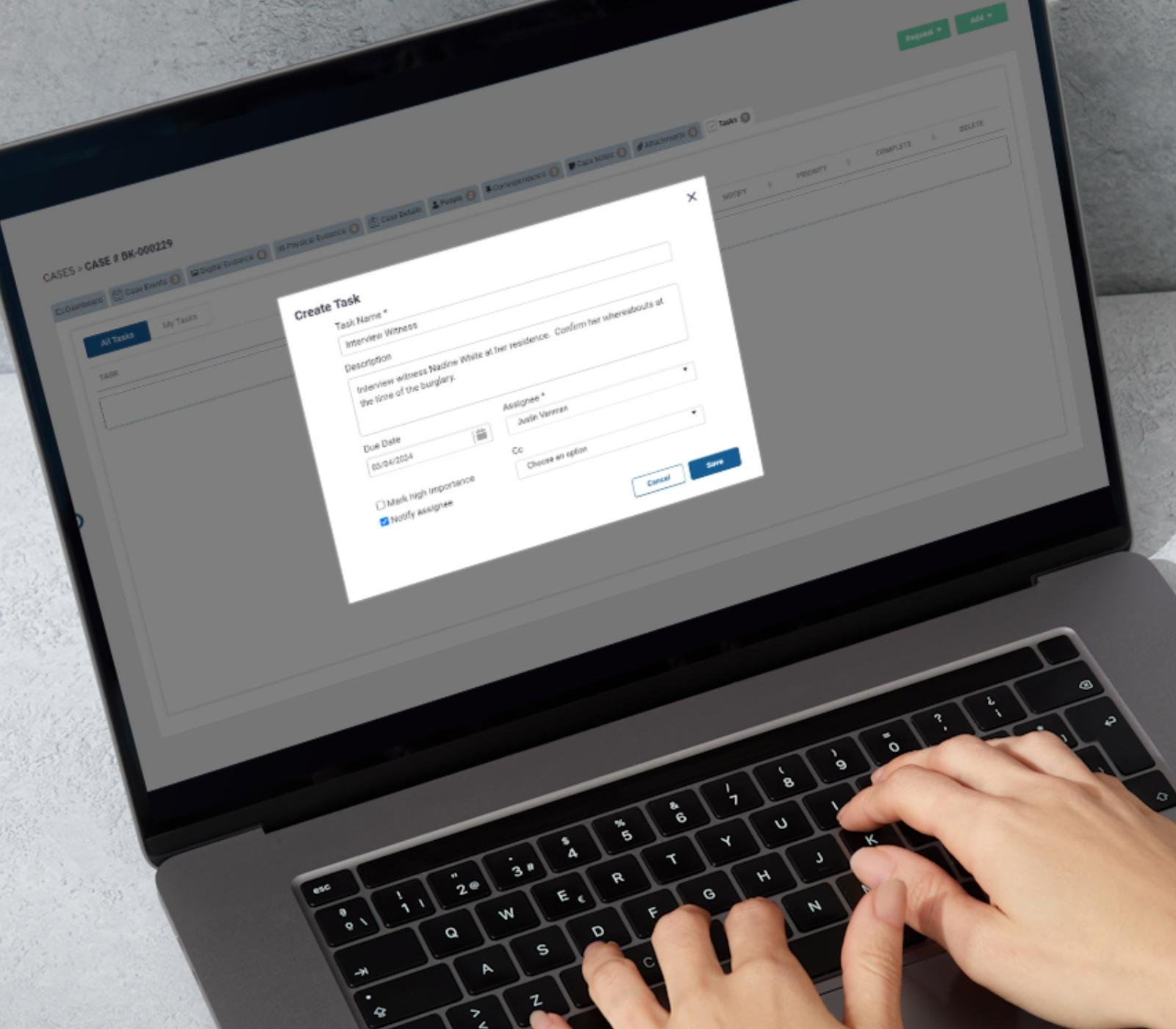
Simplify Task Assignment and Monitoring
.jpg?width=1600&height=1400&name=Document%20Correspondence%20%201600%20x%201400%20(4).jpg)
Stay Informed with Real-Time Updates
Our investigation case management software is perfect for law enforcement agencies and other fields. It provides quick access to the latest information.
.jpg?width=1600&height=1400&name=Document%20Correspondence%20%201600%20x%201400%20(3).jpg)
Secure Evidence Management
Handling physical and digital evidence is a critical part of any investigation. Omnigo’s case management software provides secure storage and management of all types of digital and physical evidence. Law enforcement and security professionals can use our software to manage body cam footage, CCTV video, documents, and more. Ensure that the chain of custody remains secure.

